CS Help projects are built on a PC under Windows. The process is:
Create a project directory to hold the project’s source files. These include the project file, customisation file and RTF source files.
Create a sub-directory \Pictures to contain the pictures to be used in the Help file (.mbm files)
Create a sub-directory Releases\ to contain generated CS Help files.
Create a sub-directory Temp\ to contain the CS Help compiler working files.
The diagram below shows the recommended structure. In this case the project directory is named \project.
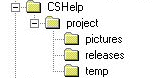
CS Help project directory structure